AI: From gimmick to game-changer Part 2
Using AI for summarising documents (whilst not getting fired!)
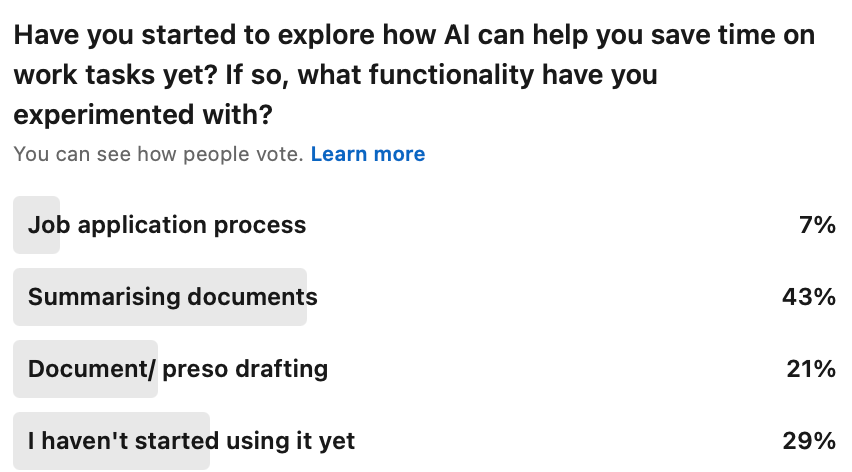
If you’re new to using AI and took the challenge from my previous post, you’ve probably had a play with ChatGPT by now.
In a recent simple LinkedIn poll, I asked managers about their use of AI at work (results above): if you're one of the 29% who's totally new to this then this article is for you!
So far I've found that summarising documents in AI is definitely the biggest win for immediate timesaving at work. It's incredibly easy to do, and once you start, you'll wonder how you ever managed without it. But before diving deeper into how to do this there are some key warnings to consider, especially regarding New Zealand’s current policies.
Important Warnings About Using AI at Work
If you want to avoid joining the growing ranks of New Zealand’s jobseeker benefit club, keep the following in mind:
- The NZ government wants to push AI technologies, especially in healthcare. BUT there are crucial privacy and safeguarding requirements that you MUST adhere to if you work in the public sector - and these form a useful framework for other sectors too.
- Key principles and requirements (specifically for health) are set out in this important NZ DPMC document: https://www.pmcsa.ac.nz/artificial-intelligence-2/ai-in-healthcare/
- It's VERY IMPORTANT to check out your organisational policy re the use of AI (all public sector entities are required to have one). If you work for Te Whatu Ora (Health New Zealand) they have some clear principles and policy settings which are very helpful and essential reading if you want to keep your job whilst exploring AI productivity. Their summary position is: Health New Zealand | Te Whatu Ora DOES NOT ENDORSE the use of LLMs or Generative AI tools where non-public information is used to train the model or used within the context of the model
- Very simply, if you want to use AI for summarising documents:
- ABSOLUTELY DO NOT upload patient identifiable or other restricted or confidential information
- DO stick to uploading documents that are, or can be, in the public domain
- DON'T EVEN THINK ABOUT linking your organisation's databases into AI
- SEEK ADVICE from your IT or policy team if you're not sure
I have a separate document with key points on all this for healthcare staff and happy to send you if you drop me an email to pete@exsomnis.co.nz
Summarising Documents with AI
Back to this week’s focus—summarising documents.
I used to be impressed by colleagues who seemed to have read every page of weighty documents at national meetings, making them appear smart, well-informed, and on top of things. For most executives, this was likely weekend work. But with the sheer volume of public sector documentation, keeping up is nearly impossible. AI can be a game-changer for you in this, though there are a few considerations:
- It might not pay to be too much of a smart arse! Especially the case if you have an old style manager who thinks they need to know more than everyone in the room and you pitch up with a breathtaking surge of new knowledge at your management team meeting
- Be careful, sensible and responsible with what you upload into AI - assume you're putting it into the public domain and be very mindful of the principles above
- AI probably won’t pick up ‘insider nuance’. For example: in a quarterly performance report which states “The data for this metric needs further analysis to ensure accuracy and is therefore not included this quarter”. This might actually mean “This is so bad there’s no way we’re putting this out”. So for important documents that are very relevant to your role be careful of oversimplification …. some things are always going to need thorough human reading
Best Applications for AI Summaries
1. Summarising publicly available documents
An example: I wanted a summary of the recently released Te Whatu Ora document 'Achieving the Health Targets'. I downloaded this to my laptop and then uploaded into ChatGPT, asking it to give me a bullet point summary which took about 3 seconds. I then asked it to tell me about what actions were being proposed and finally if there were any actions specifically for primary care. Through three quick questions taking about 30 seconds in total I got exactly what I needed.
2. Summarising your own documents
Try asking ChatGPT to summarise your own writing. This can help ensure that the key points you intend to convey are clear. If the AI summary differs from what you had in mind, it might indicate that your document needs a rewrite and so is a great cross-check tool.
How to Summarise Documents Using AI
Prompts are the instructions you give AI to get what you want. When it comes to summarising documents, layering your prompts is key - determining how much detail you want and asking follow-on questions accordingly.
Step-by-Step Guide:
Step 1: Download the document you want summarised onto your computer
Step 2: Open ChatGPT (if you’ve signed up, it should log you in automatically)
Step 3: Start a new chat by clicking the pen and paper icon at the top left
Step 4: Use the paperclip icon on the left hand side of the text box to upload your document
Step 5: Type a prompt (like the examples below) into the 'Message ChatGPT' box
Step 6: Click the arrow on the right of the message box or press return and your results will appear in seconds
Suggested Prompts:
Prompt 1: “Give me a brief, one paragraph overview of this document.”
Prompt 2: “Give me a bullet-point summary of this document”
Prompt 3: (For more specific information)
“What specific actions are being proposed in this document?”
“Are there any deliverable dates for these actions?”
“Can you expand on bullet point 4?”
“What are the next steps proposed?”
Once you've uploaded a document you won’t need to upload it again for follow-up questions. If the output isn’t quite right, just keep asking for more until you get what you need.
Finding documents online
This can be incredibly helpful and timesaving. In researching policy for this post I asked ChatGPT: "Can you find the New Zealand DPMC document on the use of AI in healthcare?" It not only found it, but gave me an immediate bullet point summary. I then asked for a link to download the document for myself.
Using your AI generated Summary
When you log back into ChatGPT, your previous chats will be listed on the left side. (PS If you want to tidy up your chat list, hover over a chat, click the three-dot icon, and select 'delete'.)
Here are 3 ways you can use the summary you've generated:
- Copy and paste the text into a separate document.
- Take a screenshot of your bullet point summary and insert it into a document or presentation.
- Ask ChatGPT to download the summary into a specific format (e.g., Word or PDF). To do this use a prompt such as: “Download the bullet-point summary into a Word document.”
Tip 1: ChatGPT’s default font in Word is not great (in my opinion). To get a better starting point, you can add this to your prompt: “...and use Aptos font" or whichever font your prefer.
Tip 2: ChatGPT struggles to download directly into Powerpoint. This will undoubtedly develop over time but there are loads of third party apps that do this and this is a fast-moving development area which I'll cover in a future post.
.Hope that's helpful to get started on this great time-saving use of AI!

